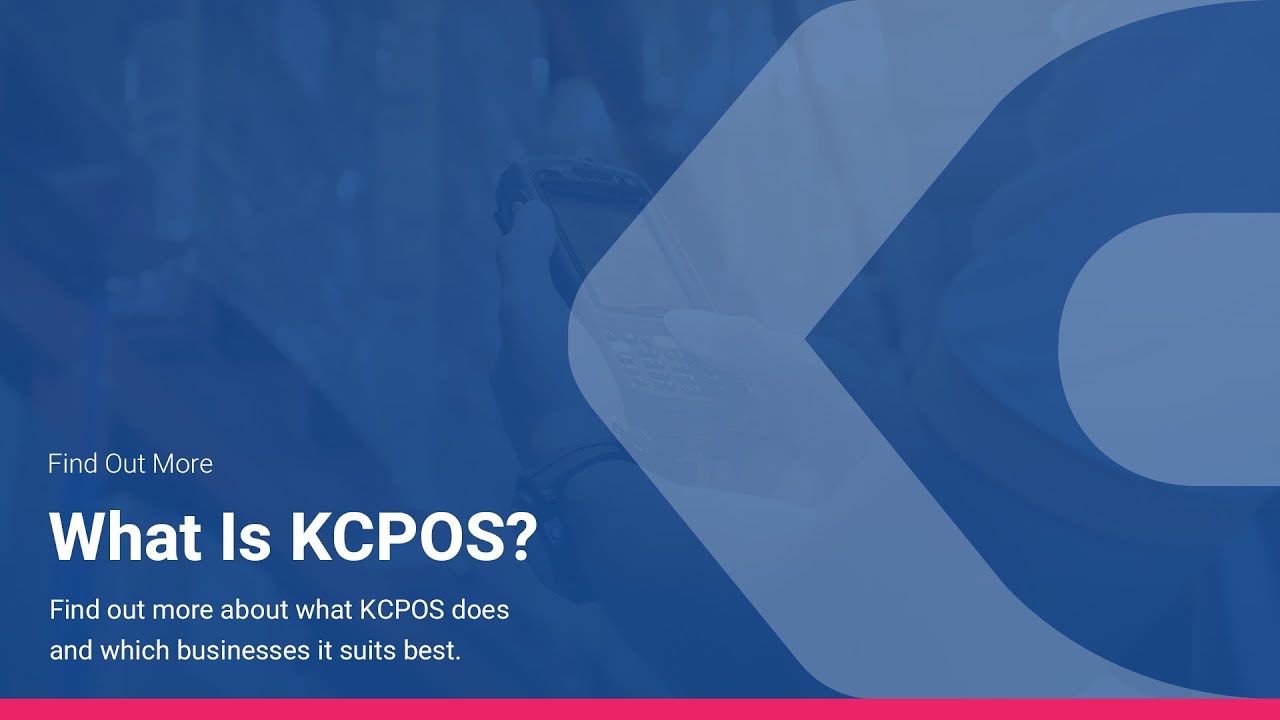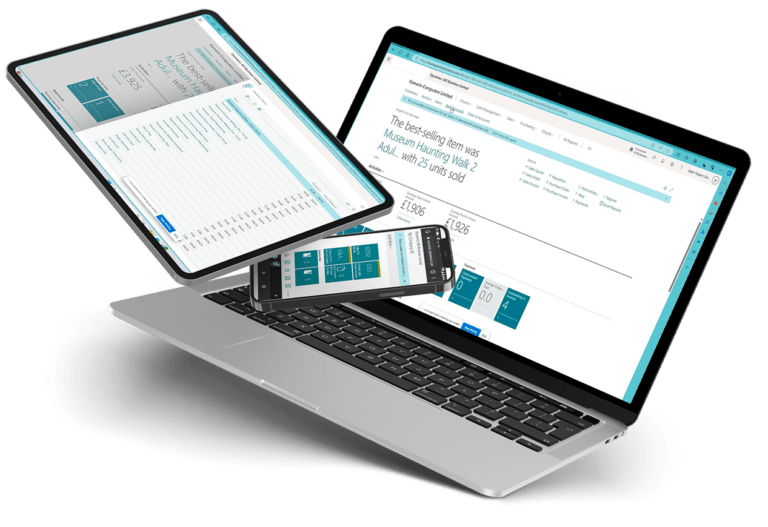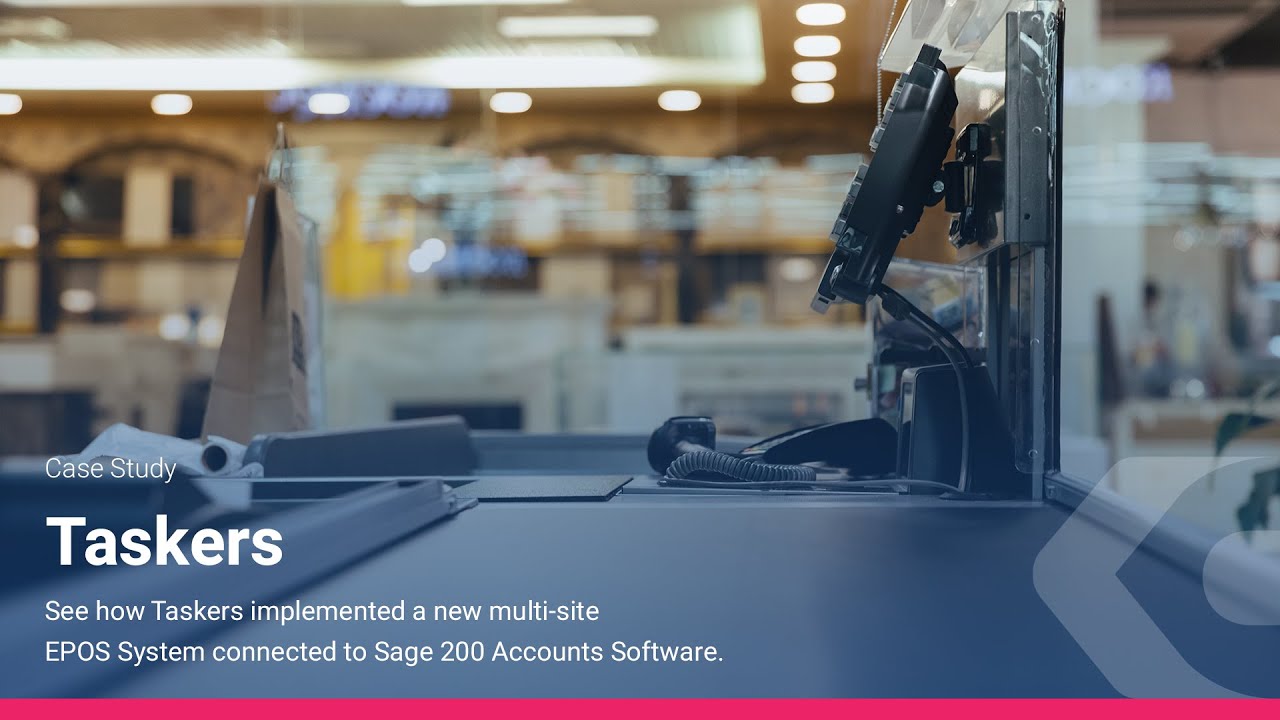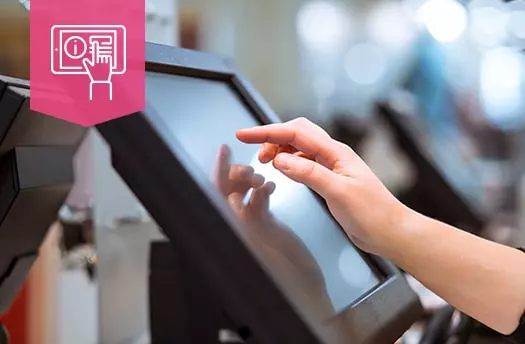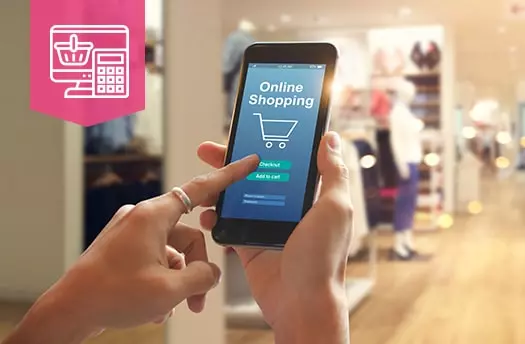Discover More About KCPOS EPOS, Stock Control, Accounts Integration and KC 365 Functionality
KCPOS brings every area of your business together in one complete, connected EPOS system to help you manage everything in one place. Discover more about the functionality of each area of our EPOS solution.