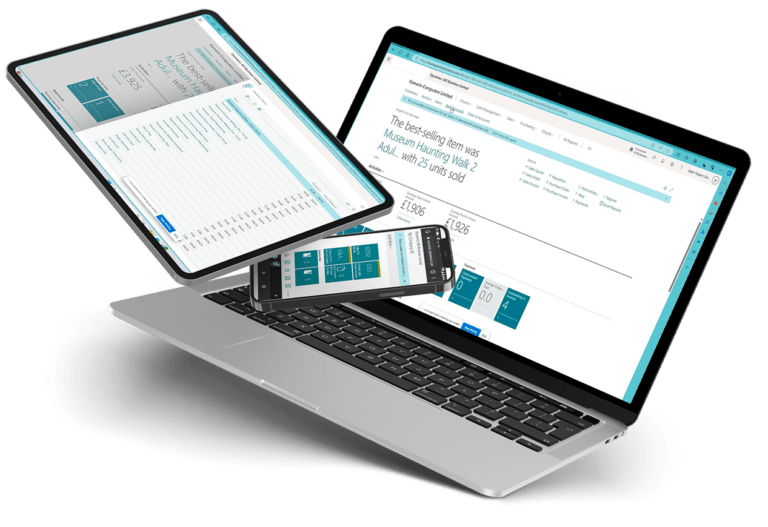Here’s how our top stock control software features are about to make your life a whole lot easier…
1. Manage your stock records
Stock control software helps you create or import your stock records and manage them centrally. You can use stock codes which are unique to you, so no need to completely overhaul the way you like to work. Plus, products with multiple barcodes or listings can link to the same stock quantities, with no items slipping through the cracks, and no chance of miscalculation.
2. Set re-order levels
You decide how much you want to have in stock. Then, you can set minimum levels, so the software will alert you when your stock is getting low. You can even set maximum levels to ensure you don’t order too much, so no nasty surprises for you.
3. Store stock in multiple locations
One of the stresses of managing a large or growing business is keeping track of which stock is where. So, whether you have one storeroom or a warehouse with off-site storage, this software keeps track of it all, meaning no stock gets forgotten or lost. Most importantly, you will always know where each of your items is, all the time.
4. Track pallets, cases and items
Not all products arrive in the same shapes and sizes. Plus, they may arrive as a pallet, but you sell these as cases or even individual items. The unit of measure functionality allows you to control how stock is ordered in, and then you can break it down into other quantities as it arrives.
5. Matrix items
For items which come in different colours, lengths, sizes, or any other differentiating qualities, some solutions will ask you to create a stock record for every single item; creating hundreds of unnecessary records. But now, you can just create the main stock record and use a matrix to setup ‘variations’ of that product. Meaning your record is straightforward to create, and your items are easy to find in any sizes and colours or brands and product types.
6. Locate stock within your warehouse
So, you know how much stock you’ve got, you know which warehouse or stockroom it’s in, and you know which variations you’ve ordered. Now, how about exactly where a specific item is? lets you know where products are stored when they arrive, allowing you to spend less time scratching your head when you need to pick and dispatch products.
7. Bill of materials tracking
Are you one of these talented people who manufactures or creates finished products from multiple other items? No problem there: you can link multiple products together (stock items, free issue items and labour items) and automatically adjust stock levels as you deliver or sell the finished product.
Advanced stock control software features
Right, that’s all your fast-moving stock taken care of. But what about the stock which isn’t moving? Do you keep track of how much money you’ve spent on it? The ‘guesstimation’ approach to stock ordering can leave you with huge amounts tied up in non-moving lines. Maybe you are over-ordering just to make sure you have enough stock.
Well, take the guess work out, so you can know exactly what you need to order, and invest that spare money in other things:
8. Intelligent stock ordering
Here’s where it gets super impressive. You can measure previous sales trends against current stock levels, and see what you need to order using your own know-how, and the software’s intelligent predictions. Review and tweak the suggestions as needed, and voilà!
9. Generate purchase orders
Reduce your admin burden by automatically generating tens or hundreds of purchase orders, based on suggested ordering. Then, email these directly to your suppliers, with no need for double entry. That’s almost halved your task – so take an afternoon off.
10. Receipt stock
You can make sure everything matches what you expected. As stock arrives, you can check this against the original order. So you never pay an invoice for stock you haven’t received.
11. Process stock takes
The dreaded stock take. A necessary evil. Let’s reduce that stress a little bit. Stock takes can be created randomly, as you can ask for certain products to be counted. This can all be done in advance, and staff will receive an alert when it’s time for counting to commence.
12. Variance and valuation reporting
Once you have started tracking your stock, wouldn’t it be nice to report on it? Well, you can! Real-time stock valuations allow you to drill down into current stock levels by product, location, category and supplier. What’s more, you can easily identify any issues. Such as incorrect delivery quantities or products being missed from stock takes.
Conclusion
So, there you have it. 12 ways stock control software will make running your business a lot easier, give you peace of mind, and help you futureproof the growth of your business so that you can concentrate on, well, growing your business.
Sounds great, right? Want to talk to a human about it? Get in touch to find out more about how KCPOS can bring this incredible solution to you.