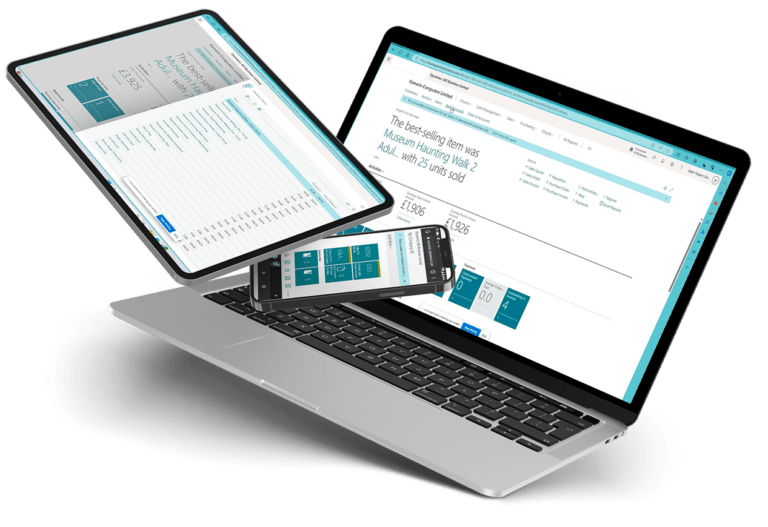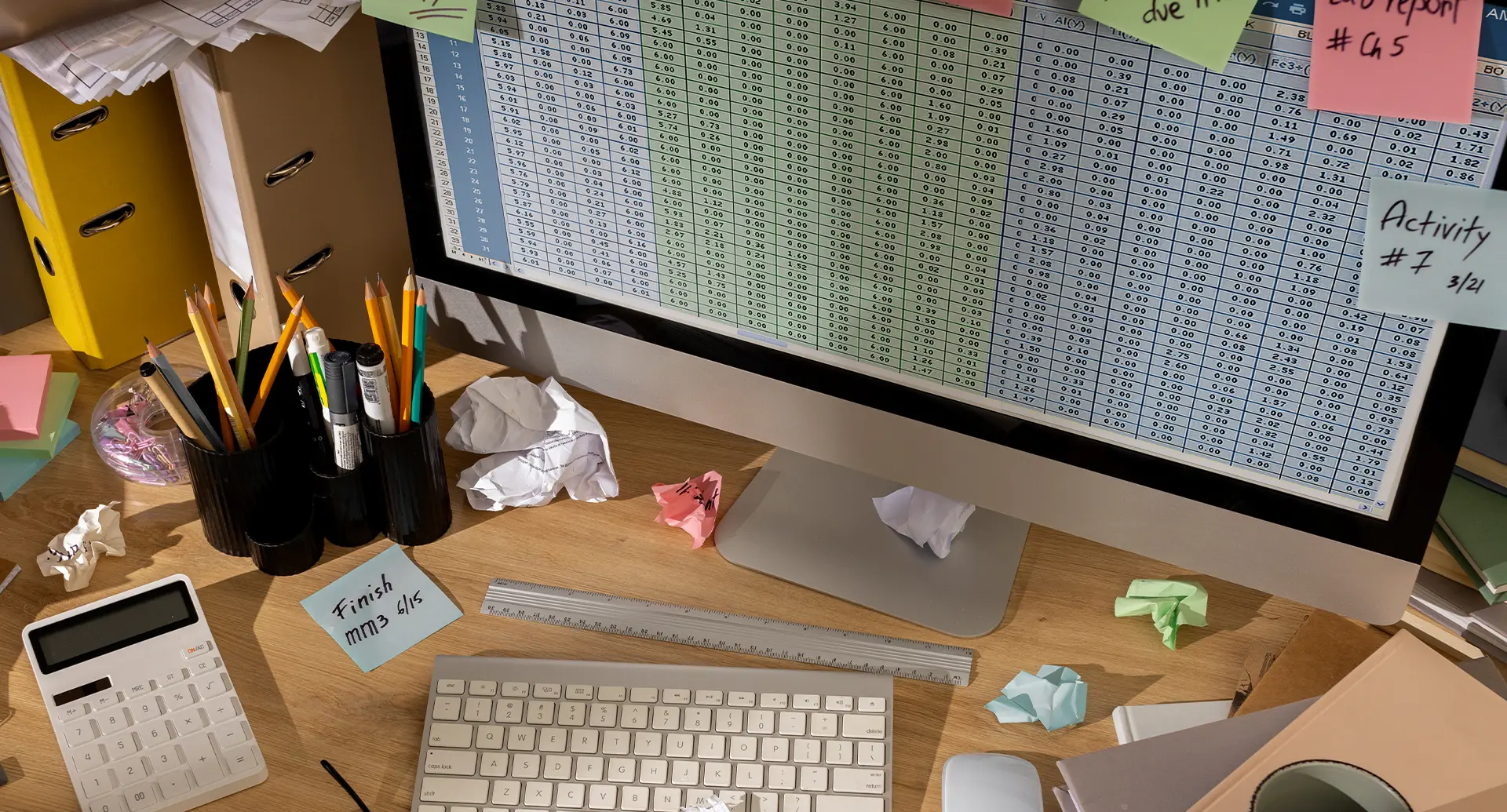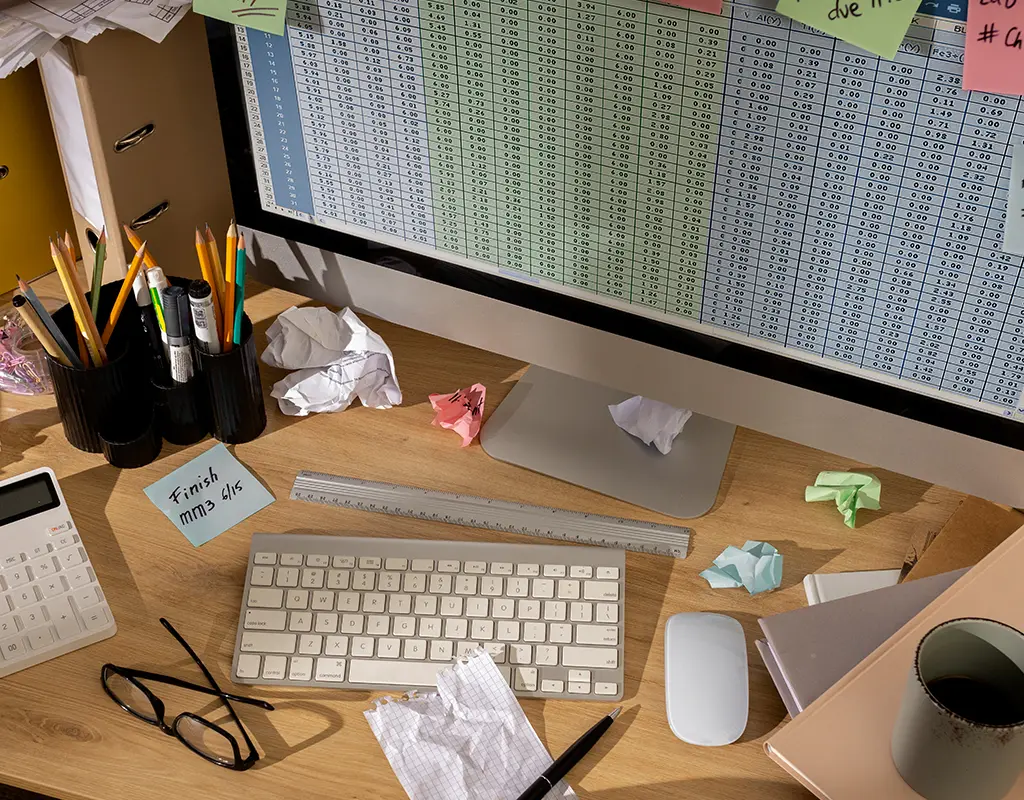Trade counters are responsible for a wide range of administrative tasks, from processing transactions to managing inventory.
These tasks can be time-consuming and repetitive, and they can take away from the time that trade counters could be spending on other important activities, such as providing excellent customer service. However, there are a number of ways that trade counters can automate their admin tasks and improve their efficiency. One of the best ways to do this is to invest in the right software. According to a survey by the Aberdeen Group, businesses that automate their admin tasks can save an average of 15% of their operational costs. There are a number of software solutions available that can automate a variety of admin tasks, such as:
- Point of Sale or EPOS Software: This EPOS software can automate the process of transactions, including capturing customer information, applying discounts, and generating invoices in all one place.
- Inventory management: This stock control software can track inventory levels, manage orders, and generate reports.
- Customer and loyalty management: This software can help trade counters track customer interactions, manage customer accounts and special discounts, and provide personalised customer service at the point of sale.
In addition to automating tasks, the right software can also help trade counters put processes in place to ensure that as many tasks as possible are automatically taken care of without the need for hours of admin time, instead that time can be used for providing excellent customer service. For example, by linking your accounting software directly to your POS solution you only have to input any data once. That means all of your transactions at the point of sale go directly into your chosen accounts package through a direct integration, reducing the risk of human error and saving time on repetitive jobs.
Here are some specific benefits of investing in the right software for trade counters:
- Increased efficiency: Automating admin tasks can free up time for trade counters to focus on other activities, such as providing excellent customer service.
- Improved compliance: The right software can help trade counters to ensure that they are compliant with all relevant regulations.
- Enhanced customer service: The right software can help trade counters to provide personalised customer service and to track customer interactions.
- Reduced costs: Automating admin tasks can help to reduce costs by eliminating the need for manual data entry and processing.
- Increased revenue: A POS or till system that integrates all of your software together can give you full insight into operations and help you identify opportunities to increase revenue. For example, you can track which products are selling the best and which customers are spending the most money. This information can help you to make better decisions about your product mix and marketing campaigns.
If you are a trade counter, we’d encourage you to consider investing in the right software. This can help you to automate your admin tasks, improve your efficiency, and provide better customer service. It can also help you to increase your revenue.
Here are some additional tips for automating admin tasks for trade counters:
- Start with the most time-consuming tasks. When you are first starting out, focus on automating the tasks that take up the most of your time.
- Choose a software solution that is easy to use. You don’t want to spend more time learning how to use the software than you would actually save by automating your tasks.
- Get buy-in from your team. It is important to get buy-in from your team before you start automating tasks. This will help to ensure that everyone is on board and that the changes are implemented smoothly.
- Monitor the results. Once you have automated your tasks, it is important to monitor the results to make sure that they are meeting your expectations. You may need to make adjustments to the software or the processes as you go.
By following these tips, you can automate your admin tasks and improve your efficiency as a trade counter. This will free up time for you to focus on other important activities, such as providing excellent customer service. It can also help you to increase your revenue.
If you’d like to know more about our integrated EPOS solution then please feel free to get in touch about your requirements, alternatively you can book a demo of our software to see it in action.